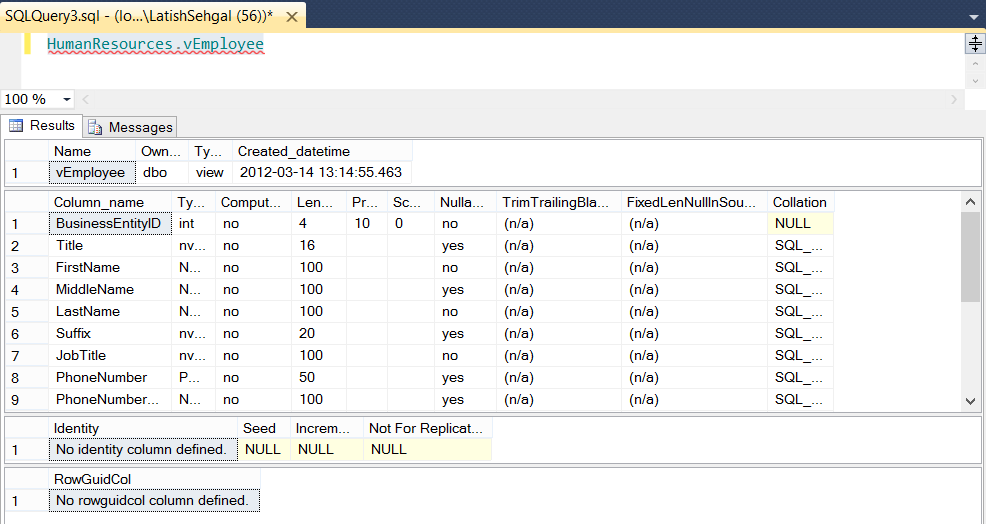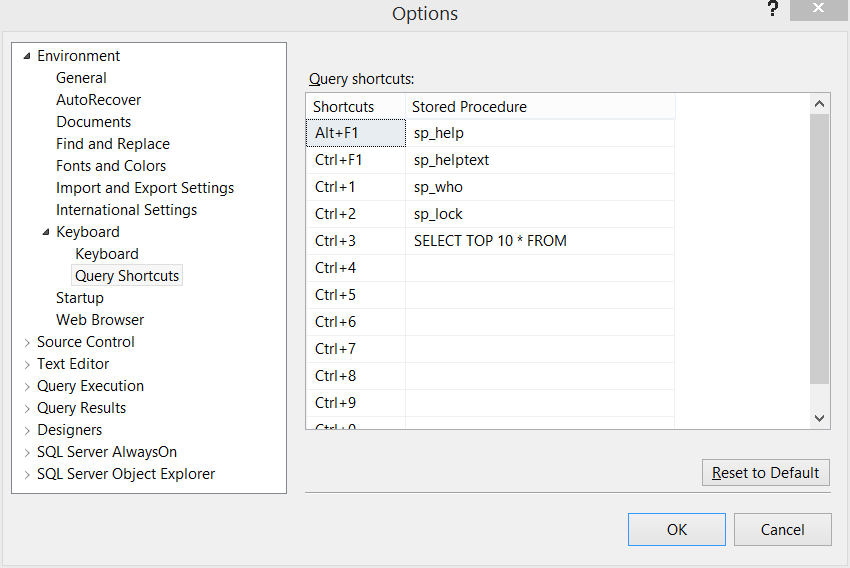In SSMS, you can set up Keyboard shortcuts for certain stored procedures and queries. By default, Alt + F1 maps to sp_help, and shows you details about the selected object.
I also like to map Ctrl + F1 to sp_helptext, and this lets me see the definition of the selected object. You can set these up under Tools->Environment->Keyboard->Query Shortcuts.