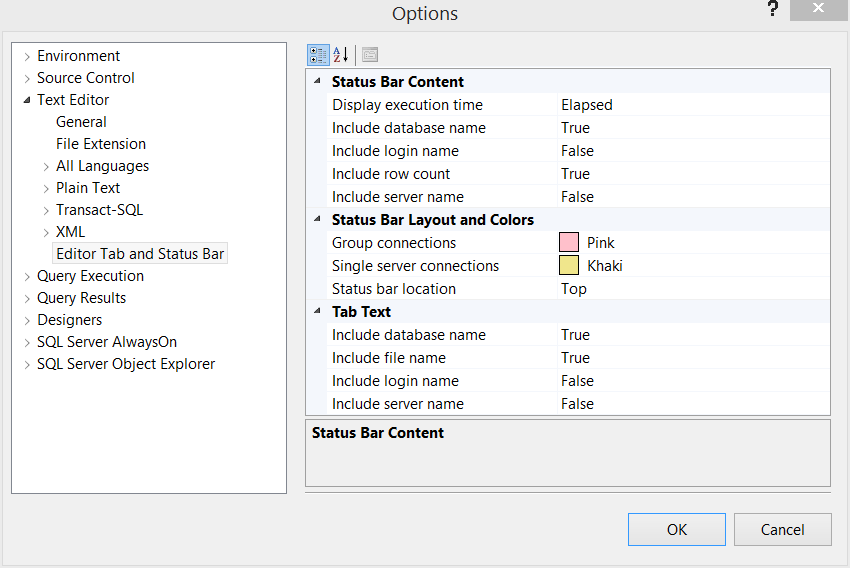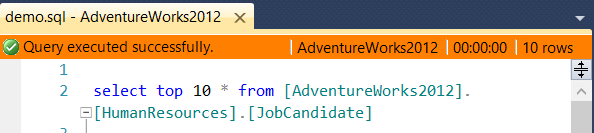You can customize what shows up in your editor and status bar by going to Tools->Options->Text Editor->Editor Tab and Status Bar. You can also change the location of the Status bar.
I prefer to display my status bar at the top, and also do not need the login/server name. This results in something like: