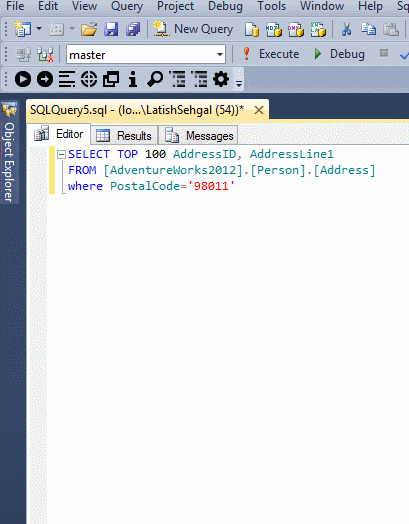If you want to focus on the data after you run a query, and would like to give it as much real estate as possible, you can display the query results in a separate tab by going to Tools->Options->Query Results->Sql Server->Results To Grid and enabling the option “Display Results in a separate tab”.
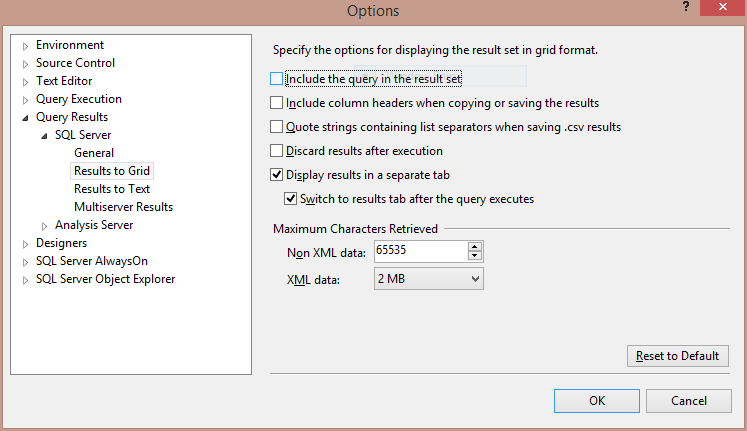
If you check the option nested underneath it, then SSMS will automatically switch to the results tab as soon as the query executes.