As a consultant, I have to use my laptop in different environments, and run SSMS as different users. There are a couple of ways to do this:
The easy way
Right click on SSMS shortcut while pressing the SHIFT key, and click on “Run as different user”. Enter credentials and you’re good.
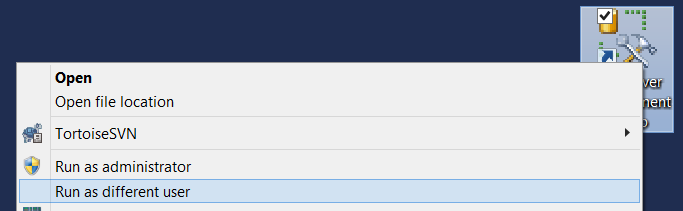
From the command line
Use the runas command.
runas /user:domain\username "C:\Program Files (x86)\Microsoft SQL Server\110\Tools\Binn\ManagementStudio\Ssms.exe"
If your computer is not on the domain
Use the /netonly switch with the runas command. The command uses the supplied domain credentials only when accessing the network.
runas /netonly /user:domain\username "C:\Program Files (x86)\Microsoft SQL Server\110\Tools\Binn\ManagementStudio\Ssms.exe"

