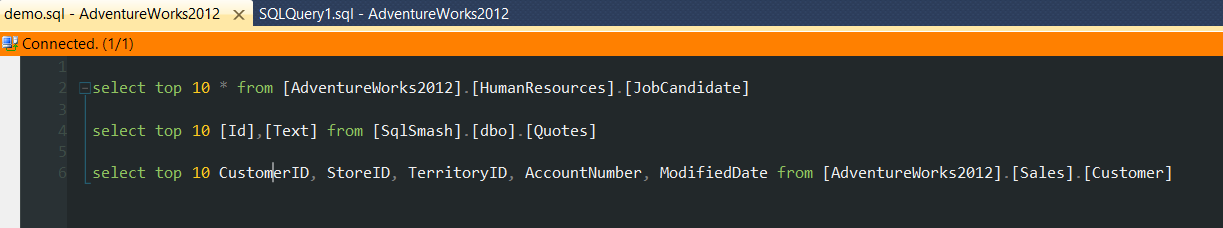Did you know that you can customize the fonts and colors in SSMS? Just go to Tools->Options->Envionment->Fonts and Colors and you can change all sorts of window fonts.

Even better, you can go through StudioStyl.es, download a theme that you like and import it into SSMS by going to Tools->Import and Export Settings. Here’s a preview of the “Son of Obsidian” theme from the StudioStyles site.