By default, SSMS opens up the Object Explorer on startup. You can change this by going to Tools->Options->Environment->Startup. I prefer to open Object Explorer along with a query window.
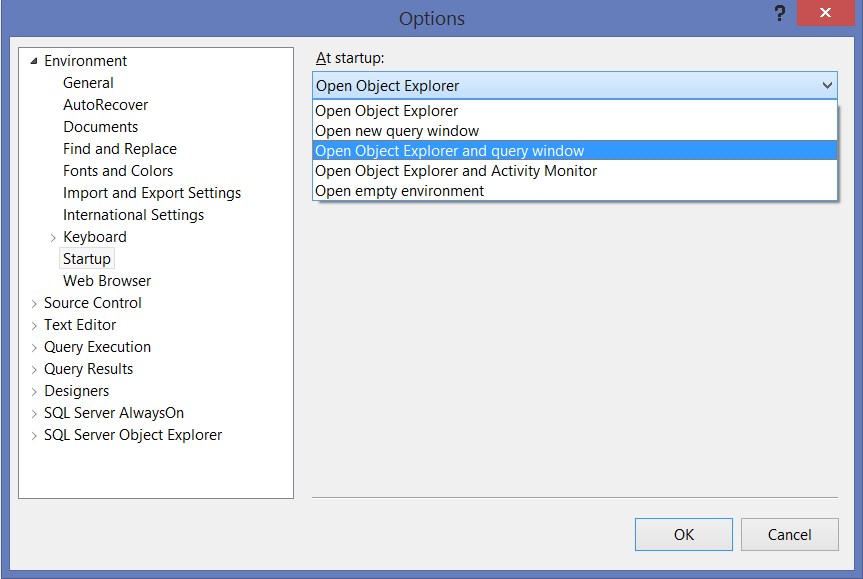
By default, SSMS opens up the Object Explorer on startup. You can change this by going to Tools->Options->Environment->Startup. I prefer to open Object Explorer along with a query window.
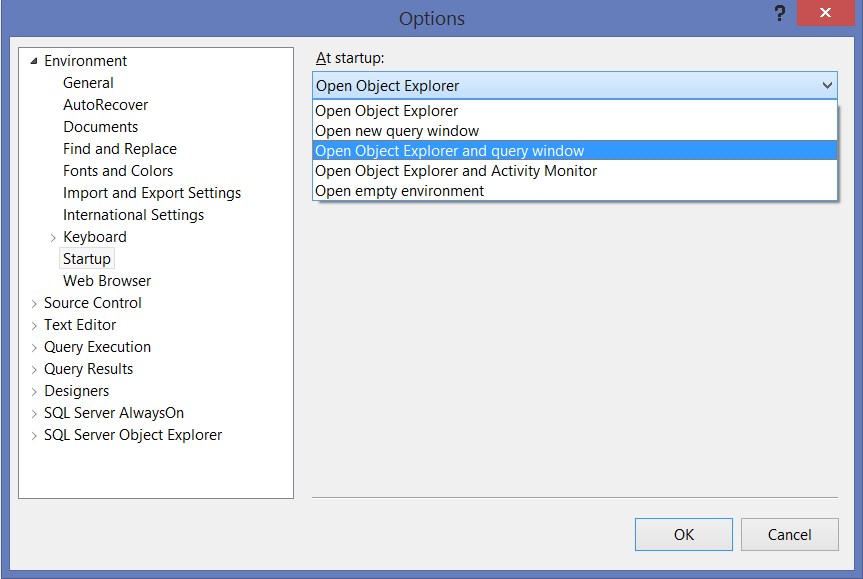
 Use SqlSmash to write maintainable SQL scripts, understand code faster and navigate around easily in SSMS.
Use SqlSmash to write maintainable SQL scripts, understand code faster and navigate around easily in SSMS.