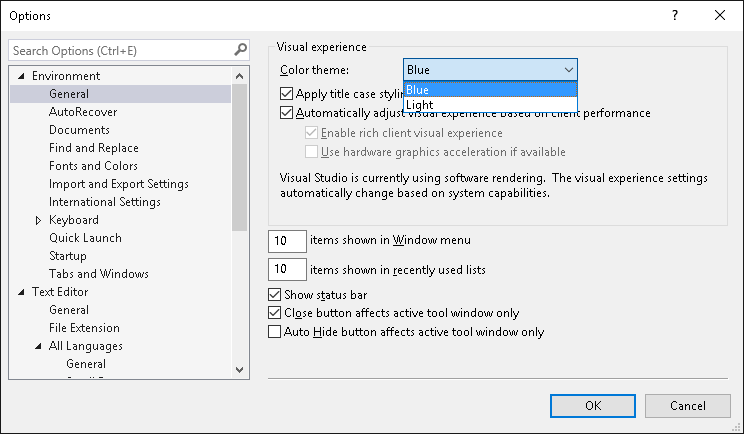In SSMS 2016, you can switch between a Blue or Light Theme by going to Tools->Options->Environment->General->Color Theme. There is no support for Dark Theme yet, but hopefully that happens soon. You might find this post helpful if you want to configure a dark theme yourself.