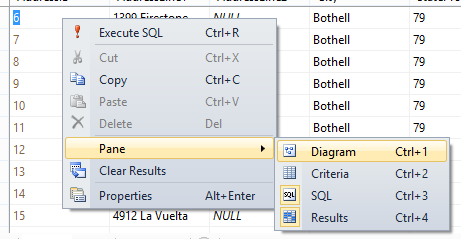You can easily edit the top 200 rows in any table by right clicking on it in Object Explorer and clicking “Edit Top 200 rows”.
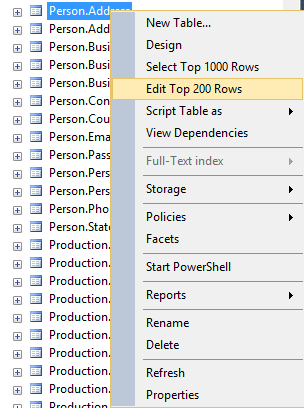
If you want to edit rows outside that range, you can read/change the SQL query selecting the data by right clicking on the data grid and selecting Pane->SQL (or using the keyboard shortcut Ctrl+3).